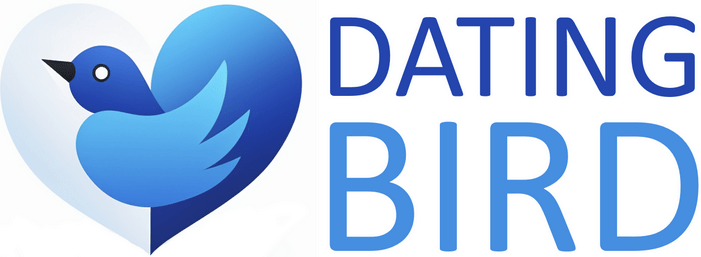Stuck in the Badoo maze of glitches and hitches? Fear not, we've got your back. In this article, we'll uncover the common Badoo problems and reveal how to troubleshoot them. Let's untangle this web together, shall we?


Summary (TL;DR)
- Badoo is a popular dating app that, like any other, can encounter certain hitches and glitches. This article aims to address these common problems and provide potential solutions.
- Issues range from difficulties in searching for people, changing location, blocking contacts, deleting accounts, modifying search criteria, to dealing with unexpected charges after profile deletion.
- The article also covers what it means to be blocked on Badoo, why an account may be suspended, and how to rectify these issues.
- In some instances, Badoo might show contacts as online when they're offline, this guide will help in identifying and rectifying such problems.
- Dealing with Badoo's customer service can be tricky, hence this article provides tips to improve communication and resolve issues effectively.
- Additionally, the article explores Badoo's privacy and security concerns, providing guidance on how to enhance privacy and security while using the platform.
Our recommendations
IDEAL FOR QUICK, SPONTAENOUS MEETS
Trusted platform for meaningful relationships
- Large worldwide user base increasing variety of potential matches
- Diverse features catering to different interaction styles
- Trustful and well known operator
Table of contents

Understanding Badoo: A Brief Overview
Ever wondered what Badoo is all about? Well, let's dive in. Picture this: Badoo is like a friendly local pub, but in the digital world. It’s a social discovery platform where you can chat, connect, and meet new people. Think of it as your go-to spot for new friends, interesting chats, and maybe even a touch of romance.
Badoo's features? They're like a fruit salad of social interaction tools. You've got messaging, photo sharing, and video chatting. In essence, it's a smorgasbord of ways to communicate. And the best part? Badoo's user-friendly interface is as easy to navigate as a Sunday morning stroll in the park.
So, ready to mingle on Badoo? Remember, it's not just about dating. It's about discovering, chatting, and connecting. And who knows, your next best friend or soulmate could be just around the digital corner. Now, let's move on to some common Badoo problems, shall we?
Common Badoo Problems and How to Address Them
So you've signed up on Badoo, ready to chat, connect and perhaps stumble upon your digital soulmate. But, wait a minute! You're encountering some hitches? No worries, we've all been there. Let's delve into the common Badoo problems that could be dampening your online socialising experience and how to solve them.
Ever felt like you're shouting into a void with no matches? Or maybe you've stumbled upon a few fake profiles? These are just a few of the Badoo problems that users often grapple with. But don't fret, there's always a way around these speed bumps.
For starters, to boost your match rate, try refining your search criteria. It's a bit like fishing, the right bait will attract the right catch! As for those bothersome fake profiles, Badoo has a verification process in place. Be sure to only interact with verified profiles to avoid any unpleasant surprises.
Remember, navigating through Badoo's digital landscape should be fun, not a chore. So, let's solve these glitches together, shall we? Buckle up as we dive into the nitty-gritty of searching for people on Badoo in the next section.
Searching for People on Badoo: How to Do It?
Ever felt like you're hunting for a needle in a haystack while searching for people on Badoo? Well, let's change that, shall we? Badoo is a sea of potential matches, and the right search strategies can make your voyage smoother. Here's the deal: Badoo offers a search feature that allows you to find and connect with people based on location, age, and interests. You can even search for lookalikes of other members – fancy finding your very own celebrity doppelgänger?
For effective searching, use Badoo's variety of search filters. These act like your digital sieve, helping you sift through profiles and find your perfect match. Remember, the more specific your filters, the more tailored your results will be.
"The secret to improving match rates on Badoo lies in perfectly tuning your search filters."
Now, isn't that simpler than you thought? Let's keep the ball rolling and explore whether your location on Badoo updates automatically in the next section. It's all about making your Badoo experience as smooth as possible, after all!
Changing Location on Badoo: Does It Update Automatically?
Ever found yourself wondering, "Does Badoo update my location automatically?" Well, you're not alone! Badoo uses a location-based system to connect users with potential matches. But does it automatically keep tabs on your every move? The short answer is, yes!
Badoo tracks location in real time, keeping your profile updated to reflect your current whereabouts. This feature is designed to help you find matches in your immediate vicinity, making it easier to meet up in person. Quite nifty, don't you think?
However, for those of us who value our privacy, this may raise some eyebrows. "Am I broadcasting my location to the world?" you may ask. Fear not! Badoo respects your privacy and only shows your approximate location, not your exact GPS coordinates.
"Badoo's location feature is about connecting people, not tracking your every move."
Remember, if you're ever uncomfortable with this feature, you can always turn off location services in your device settings. Now, ready to learn about blocking a contact on Badoo? Let's dive into the next section!
Blocking a Contact on Badoo: The Process
So, you've made a connection on Badoo, but things have gone a bit pear-shaped? No worries! Let's walk you through the process of blocking a contact on Badoo.
First, open the profile of the person you wish to block. Spot those three little dots in the top right corner? Click on them and select the "block" option from the drop-down menu. Voila! You've just blocked a contact on Badoo.
"Remember, blocking is about ensuring your comfort and safety in the Badoo community."
But why might you need to block someone? Maybe the conversation has turned sour, or perhaps you're receiving unwanted attention. Blocking helps maintain a positive environment on Badoo.
Now, you're probably wondering what happens when you block someone on Badoo. Well, once blocked, they can no longer contact you or view your profile. It's like you've become a ghost to them on the Badoo platform.
Remember, your comfort is paramount. Blocking is a tool to help you tailor your Badoo experience to your liking. Got it? Great! Now, let's move on to our next topic: Deleting your Badoo account. But hey, no rush, take it one step at a time!
Deleting Your Badoo Account: Steps to Follow
So, you've decided to call it quits with Badoo, eh? Well, let's make sure your departure from the platform is smooth and hassle-free. Deleting your Badoo account is as easy as pie, but remember, it's a one-way street with no U-turns.
Head to your profile settings, scroll to the bottom, and click 'delete account'. You'll be asked why you're leaving, but hey, no judgments here. Choose a reason, or if you're feeling a bit coy, simply select 'Other'.
Now, here's the kicker: once you hit that delete button, it's game over. All your messages, matches, and profile info will vanish into the ether. Poof! Gone. So, think twice, or maybe thrice before you take the plunge.
Regretting already? Well, if you've deleted your account recently, you might have a short window to reactivate it. But remember, Badoo isn't a boomerang that always comes back. So, tread wisely, my friend.
"Deleting your Badoo account is a final decision. Make sure it's what you really want before hitting that delete button."
Now, let's switch gears and dive into the nitty-gritty of modifying search criteria on Badoo in the next section. Buckle up!
Modifying Search Criteria on Badoo: A Simple Guide
Ever found yourself wondering, "How do I change my search criteria on Badoo?" Well, you're not alone. The good news is, it's a walk in the park. Let's dive in, shall we?
First, you'll want to navigate to the 'People Nearby' section. From there, click on the filter icon at the top right corner of your screen. Here, you can adjust your search criteria to your heart's content, whether it's age, interests, location, or even what they're looking for on Badoo.
Why is this important, you ask? Well, adjusting your search criteria allows you to hone in on potential matches who truly tickle your fancy. It's like fine-tuning your radio to catch your favourite station: the right adjustment could lead to a crystal-clear connection.
To improve your match results, consider being more specific with your criteria. Yes, this might narrow your pool, but it also increases the likelihood of finding someone who really fits the bill. After all, it's quality over quantity, right?
So, go ahead, fine-tune those search criteria and let Badoo be your Cupid. And remember, dating, like life, is about experimenting. If you're not getting the results you want, don't be afraid to mix things up a bit.
As we move on, we'll tackle a slightly more serious issue: What happens if Badoo continues to charge you after you've deleted your profile? Stay with us, as we unravel the mystery in the next section.
Badoo Continues to Charge After Profile Deletion: What to Do?
So, you've bid farewell to Badoo, but it seems Badoo hasn't said goodbye to your bank account. Frustrating, isn't it? Let's dive into how to tackle this issue.
Firstly, understand that Badoo's billing system might not always stop immediately after you've deleted your profile. It's like that one guest who doesn't get the hint that the party's over. To stop Badoo's charges, you need to cancel any active subscriptions. To do this, navigate to your "Payment Settings" and click "Unsubscribe". Easy peasy, right?
However, if Badoo continues its financial love affair with your bank account, it's time to contact Badoo Customer Service. They're like the relationship counsellors for this awkward situation.
But remember, when all else fails, your bank can play the bouncer. Contact them to block any further charges from Badoo.
"Charges from Badoo after profile deletion can be frustrating, but with the right steps, you can put a full stop to it."
Now, let's move on to another common issue that might leave you scratching your head: being blocked on Badoo. What does it mean, and what can you do about it? Let's find out in the next section.
Blocked on Badoo: What Does It Mean and What to Do?
Being blocked on Badoo can feel like a cold shower after a hot date. But don't panic! It's not the end of your digital love story. It simply means that, for some reason, your account has raised a red flag. Now, you might be wondering, "Why on Earth would Badoo block me?" Well, there could be a few reasons.
Maybe you've accidentally violated some of Badoo's guidelines or perhaps there's been a misunderstanding. Either way, it's crucial to understand Badoo's blocking policy to avoid future hiccups. So, let's break it down.
Badoo takes its community guidelines seriously; it's like the bouncer at an exclusive club, keeping the riff-raff out. If you've been blocked, you've likely breached their rules. This could be anything from inappropriate behaviour to spamming other users.
Now, onto the million-pound question: "How do I unblock my account?" Well, your best bet is to contact Badoo's customer service. Explain the situation, be polite and patient. Just like a good cup of tea, these things take time.
So there you have it, the lowdown on being blocked on Badoo. Remember, it's not personal, it's just Badoo trying to keep their community safe and enjoyable for everyone.
"Being blocked on Badoo is not the end of your digital love story, it's just a plot twist."
On that note, let's move on to another common Badoo problem: account suspension. But don't worry; we've got you covered. After all, a problem shared is a problem halved, right?
Badoo Account Suspended: Understanding and Rectification
Imagine you're about to send a winning message to your potential match and bam! Your Badoo account gets suspended. It's like the universe played a cruel prank on your love life, right? But don't worry, it's not cosmic intervention; it's a common Badoo problem you can fix.
Your account may be suspended due to multiple reasons. Maybe you've violated Badoo's guidelines, or perhaps it's a case of mistaken identity. Either way, don't fret. The first step to rectify this is to reach out to Badoo's customer service. They're your new best friends in this situation, trust me.
In the meantime, you can prevent future suspensions by ensuring you adhere strictly to Badoo's community guidelines. Remember, it's always better to be safe than suspended. So, let's keep things fun, respectful, and within the rules, shall we?
And hey, while we're on the topic of Badoo glitches, ever noticed how Badoo shows contacts online when they're actually offline? Sounds like a ghost story, but it's just another tech mystery we'll unravel soon. Stay with me!
Badoo Shows Contacts Online When They're Offline: Identifying the Problem
Ever checked Badoo and wondered, "Why is my friend online at 4 am?" only to find out they were deep in slumber? You're not alone. This Badoo glitch has left many scratching their heads, and today we're going to address it.
Badoo's online status is a nifty feature that shows when your contacts are online. But, like a mischievous sprite, it sometimes plays tricks, showing contacts online when they're offline. Frustrating, isn't it? But why does it happen?
Well, the reasons could be as varied as the flavours of crisps at your local chippy. It could be due to a lag in the app, a slow internet connection, or perhaps your friend left the Badoo app open on their phone or computer.
So, how do you correct this? The simplest solution is to refresh your app. If the problem persists, try logging out and back in again. Still no luck? Then it might be time to contact Badoo's customer service. But hey, don't fret! We'll be guiding you through some tips and tricks for dealing with Badoo's customer service in our next section. So, keep calm and read on!
To put it in a nutshell, "> Badoo's online status glitch might be frustrating, but with a little patience and a few simple steps, you can get back to making meaningful connections in no time."

Dealing with Badoo's Customer Service: Tips and Tricks
So you're having a rough time with Badoo, eh? Fret not, we've all been there. It's like trying to navigate through London's tube during rush hour, isn't it? But hey, that's why we're here! Now, let's get down to business and tackle those Badoo problems.
When the going gets tough, the tough get going… to Badoo's customer service. But how do you contact them? Well, there's the good ol' fashioned way: via their website. Sure, it might seem a bit like sending a letter to Hogwarts, but patience is key here, folks!
You might be thinking, "But I've tried that and they're not responding!" Well, don't worry. Badoo's customer service is a bit like a British summer. It might take a while to show up, but it's worth the wait. Just make sure your query is clear, concise, and polite. Remember, you can catch more flies with honey than vinegar!
Now, what if you've got a payment issue? "> Badoo customer service suggests contacting your bank". After all, it's a bit like asking your neighbour about your Amazon delivery. It's always best to go straight to the source.
In a nutshell, dealing with Badoo's customer service might seem daunting at first, but with a dash of patience and a dollop of clear communication, you'll be back to swiping in no time.
Next up, we'll be diving into the deep end of Badoo's privacy and security concerns. So, keep your eyes peeled!
Badoo's Privacy and Security Concerns: A Closer Look
Let's peep into the rabbit hole of Badoo's privacy and security aspects, shall we?
Badoo, like any social network, has faced its fair share of privacy and security concerns. It's a bit like a theme park ride - thrilling, but you want to ensure the safety bar is secure! Users have voiced concerns about data protection, with some feeling as if they've ended up playing a starring role in a spy thriller they didn't sign up for.
So, what's the deal with Badoo's privacy policy? It's a bit like a long-winded novel, but in essence, Badoo pledges to protect your personal data. The platform has made significant strides to beef up security features, aiming to shield users from the boogeymen of the online world.
But, just as you wouldn't leave your front door wide open, there are steps you can take to enhance your privacy on Badoo. Regularly updating your password, turning on two-step verification, and being selective with the information you share can go a long way.
Remember, folks, the online world can be a bit like a game of chess - always think a few moves ahead!
Next up, we'll be wrapping things up and sharing some handy tips for a smoother Badoo experience. So, keep your wits about you!
Conclusion: Navigating Badoo Problems for a Better User Experience
Conclusion: Troubleshooting Badoo can be a straightforward process if you're equipped with the right information. The common hitches and glitches, such as login issues, app crashes, photo verification problems, and location errors, can often be resolved with basic troubleshooting steps. It's crucial to keep the app updated, clear cache and data frequently, and ensure your device's compatibility with the platform. If issues persist, contacting Badoo's customer service is a recommended course of action. The key takeaway is that while technical issues can be frustrating, they're usually solvable with patience and the correct guidance.

FAQ
Question: How do I search for people on Badoo?
Question: How do I change my location on Badoo?
Question: How do I block a contact on Badoo?
Question: How do I delete my Badoo account?
Question: Why is Badoo still charging me after I deleted my profile?
Question: Why has my Badoo account been blocked?
Question: Why does Badoo show contacts online when they're offline?
Question: How can I enhance my privacy and security on Badoo?
Related articles
Articles with related questions
Further information on terms of this article
Checked by:
 Olivia
Olivia definitely has a huge collection of dating apps on her phone.
Olivia has been single for a long time and is constantly looking for a partner for life.She is primarily concerned with mobile dating apps because you can respond to new messages at any time and the use of such apps also embodies a certain lifestyle.
Olivia
Olivia definitely has a huge collection of dating apps on her phone.
Olivia has been single for a long time and is constantly looking for a partner for life.She is primarily concerned with mobile dating apps because you can respond to new messages at any time and the use of such apps also embodies a certain lifestyle.