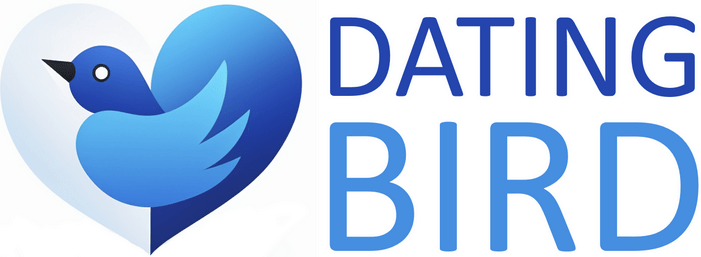Ready to hit the exit button on your Match profile? You're in the right place. We'll guide you through the process of deleting your Match profile and cancelling Match subscriptions, with no fuss or confusion. Let's dive right in, shall we?


Quick Summary (TL;DR)
- Match.com is a popular online dating platform, but there are various reasons why users might want to delete their profile or cancel their subscription.
- This guide offers step-by-step instructions on how to delete your Match profile, either on desktop or mobile, explaining the impact on your data.
- Additionally, it provides a comprehensive guide on how to cancel your Match subscription, detailing the potential consequences for your account.
- The article also answers frequently asked questions about Match's cancellation policy and what happens to your data after profile deletion.
- Finally, it provides a comparison between deleting your Match profile and cancelling your subscription, as well as a free template for cancelling your subscription.
- The guide encourages a thorough understanding of cancellation and deletion procedures, while also promoting the continuation of your online dating journey.
Our recommendations
IDEAL FOR QUICK, SPONTAENOUS MEETS
Trusted platform for meaningful relationships
- Large worldwide user base increasing variety of potential matches
- Diverse features catering to different interaction styles
- Trustful and well known operator
Table of contents

Understanding Match.com
You've dipped your toes into the pool of online dating and landed on Match.com, right? The platform is a well-known contender in the digital love arena, boasting a vast array of features that aim to help you find your perfect match. But hold on, let's get real for a moment. Just like that first date that didn't quite hit the mark, sometimes things just don't work out. That's okay, we've all been there.
So, why are you considering cancelling Match? Perhaps you've found love (congrats, you!) or maybe the platform simply isn't your cup of tea. Whatever the reason, it's important to understand what you're signing up for (or in this case, signing out of). Remember, cancelling Match is not the same as deleting your profile - one stops the payments, the other wipes your digital love footprint clean.
"Cancelling Match stops the payments, while deleting your profile removes your online dating presence."
So, buckle up as we take a swift journey through the world of Match.com, its perks, and the ins and outs of saying goodbye. Ready? Let's dive in!
How to Delete Your Match Profile
So, you've decided to call it a day on Match.com, eh? Whether it's because you've found 'the one', or you just need a breather from the world of online dating, we've got you covered.
Deleting your Match profile is a pretty simple process, and here's how you do it:
- Log into your Match account
- Navigate to your profile settings
- Find the option to "Delete Profile" and click it
- Follow the prompts to confirm your decision
Now, let's address the elephant in the room, shall we? What happens to your data once you hit that delete button? Well, the good news is, Match.com respects your privacy. Once you delete your profile, all your personal data, messages, and photos will be permanently wiped from their system.
Remember, deleting your profile is a one-way street. You can't resurrect a deleted profile, so make sure you're ready to bid adieu before you take the plunge.
Just think of it as spring cleaning for your digital life - out with the old, in with the new!
Now, let's move on to how you can delete your Match profile from your desktop. Don't worry, it's as easy as pie!
Deleting Match Profile on Desktop
Ready to break up with Match on your desktop? Don't worry, it's not as complicated as real breakups. Let's dive into the steps:
- First, log into your Match account. You know the drill – username, password, and all that jazz.
- Navigate to the settings by clicking on your profile picture at the top right corner. Who knew your selfie could lead the way, right?
- In the dropdown, select 'Manage/Cancel Membership.' It's like the exit door you've been looking for.
- You'll be redirected to a new page. Go ahead and click on 'To cancel your subscription and delete your profile, click here.' It's a bit like clicking your heels together and saying, "There's no place like home."
- Follow the instructions, confirm your password, and voila! You've successfully deleted your Match profile.
"Remember, deleting your Match profile permanently erases all your messages and information. It's like a digital clean slate."
Now that you've mastered the art of cancelling Match on desktop, let's gear up to learn how it's done on mobile. Spoiler alert: it's equally straightforward!
Deleting Match Profile on Mobile
Alright, folks, let's talk about deleting your Match profile on your mobile device. Yes, it's a bit like breaking up via text, but sometimes it's just necessary, isn't it?
First things first, grab your phone and open the Match app. Can't find it? Maybe it's hiding next to that fitness app you haven't opened in months! Next, click on the 'Me' icon, you know, the one that looks like a tiny person. From there, go into 'Settings'. It's a bit like entering the Matrix, isn't it?
Now, here's the serious part. Scroll down to 'Manage account' and select 'Suspend your account'. A pop-up will appear asking if you're sure. It's like the app's last desperate plea for you to stay! If you're still certain, tap 'Suspend'. Just like that, you're free!
But remember, suspending is not deleting. If you want to delete, you'll have to contact Match customer service. Yes, it's a bit of a palaver, but total freedom is worth it, right?
"Deleting your Match profile via mobile is like breaking up via text - sometimes it's just necessary!"
Just remember, once you've cancelled Match, it's final. No take-backs, no "let's just be friends". It's a clean break. Now, onto the next adventure: Cancelling Match Subscription. Ready? Let's dive in!

How to Cancel Your Match Subscription
Alright, let's get down to it. You've decided to call it quits with Match.com. Perhaps you've found 'The One', or maybe you just need a break from the dating scene. Whatever your reasons, it's time to cancel your Match subscription. But how?
Fear not, my friend, it's as easy as a Sunday morning. First, log in to your account. Then head over to the 'Account Settings', and click on 'Manage Subscription'. There you'll find the option to cancel your subscription. Once that's done, your profile will be hidden from other members.
Remember, Match.com won't put up a fight. They'll let you go without a fuss. But there's a catch - your subscription will keep renewing until you cancel it. So, don't forget to do this before your next billing cycle!
Now, you might be wondering, "What happens to my account?" Well, after cancelling, your account goes into hibernation. You can reactivate it anytime if you decide to return to the dating battlefield.
And just like that, you've cancelled your Match subscription. Easy, right? Now, let's move on to the specifics of cancelling Match on desktop. Stay with me, we're almost done!
Cancelling Match Subscription on Desktop
Ready to call it quits on your Match subscription? No problem, we've got you covered. Let's break it down step-by-step:
- Log into your Match account on your desktop. Feeling nostalgic already? Hang in there!
- Navigate to 'Account Settings', and then find 'Manage Subscription'. It's a bit like finding a needle in a haystack, but you've got this!
- Here's the crucial bit: click 'Cancel Subscription'. Imagine it as clicking 'unsubscribe' from unwanted love letters.
- Follow the prompts to confirm cancellation. A bit like saying "It's not you, it's me" to Match.
Remember, cancelling Match doesn't delete your profile, it just puts a pause on the billing. So, you can always return if you feel the dating itch again!
"Cancelling Match is like pressing pause on your love story, not erasing it."
Next up, we'll look at how to cancel your Match subscription on mobile. Because, who knows, you might need this info while on the go!
Cancelling Match Subscription on Mobile
Ready to cancel your Match subscription on your mobile? No problem, let's walk through this together.
First, open up your Match mobile app. Then, head over to your profile settings, found in the top right corner of your screen. Look for the 'Manage Subscription' option. Got it? Great! Now, just select 'Cancel Subscription'. Be sure to confirm your decision when prompted. Voilà! You've just cancelled your Match subscription on your mobile.
"Cancelling Match on mobile is as simple as a tap, but remember, it's not goodbye, it's see you later."
If you can't find the 'Cancel Subscription' option, don't panic. Some mobile operating systems require you to cancel through their respective app stores. So, check in your Google Play Store or App Store settings under 'Subscriptions'.
Remember, cancelling Match doesn't mean you're deleting your profile. So, you can always return to the dating scene when you're ready.
Still got questions? Don't worry, we're covering some frequently asked ones next.
Frequently Asked Questions about Cancelling Match
Now, let's tackle some of the burning questions you might have about cancelling Match.
Firstly, "Can I cancel my subscription anytime?" Well, the short answer is yes. However, remember to cancel at least 48 hours before your current subscription expires to avoid automatic renewal.
Now, you might wonder, "What happens to my data when I cancel?" Don't fret! Your data won't vanish into the ether. It's stored for a year, just in case you decide to rekindle your online dating adventures.
Lastly, "Will I get a refund if I cancel?" It's like asking if it rains in London - it depends! Refunds are subject to Match's terms and conditions. So, before you hit that cancel button, give their policy a good read.
"Cancelling Match doesn't mean saying goodbye forever. You can always come back when you're ready."
Next up, let's dive deeper into the question, "Can I Cancel My Match Subscription Anytime?" Keep reading for a more detailed explanation.
Can I Cancel My Match Subscription Anytime?
Well, now, that's a question that's worth a million, isn't it? Can you really cancel your Match subscription anytime? The short answer is yes, but it's not as simple as clicking a button and saying sayonara to your online dating journey.
Match.com, like many subscription services, operates on an automatic renewal system. This means your subscription will keep renewing unless you take action. So, to cancel your subscription, you need to head over to the 'My Account' tab and cancel the automatic renewal.
It's like going to the barber's - you need to tell them exactly what you want, or you'll end up with a mullet when you wanted a buzz cut!
Keep in mind that to avoid the next payment, you need to cancel at least 48 hours before your subscription is due to renew. It's a bit like catching a train, miss the deadline and you'll have to wait for the next cycle.
"Cancelling Match doesn't mean saying goodbye forever. You can always come back when you're ready."
As for refunds, Match's policy is pretty clear: it's a no-go. Once you've paid, that money is theirs. So, make sure you're absolutely ready to cancel before you do.
If you need help, Match's customer service is there to assist you. But remember, they're there to help, not to do the job for you. It's your account after all!
Now that we've tackled the cancellation conundrum, let's move on to what happens to your data when you delete your Match profile. Trust me, it's not as scary as it sounds!
What Happens to My Data When I Delete My Match Profile?
So, you've decided to delete your Match profile. But wait a minute, what happens to all the data you've shared on the platform? Good question, my friend! When you hit that delete button, your profile, photos, and messages are immediately removed from the platform. But here's the kicker - Match.com doesn't play hide and seek with your data.
They keep a record of your data for legal and audit purposes, as per their privacy policy. Don't worry though, it won't be used for marketing or reappear on the site. If you're a privacy hawk, you can request Match to erase your data completely, but remember, it's like asking for a full house clean; once it's done, there's no going back!
"Deleting your Match profile wipes your digital presence off the platform, but your data is kept for record-keeping, not for marketing purposes."
Now, let's move on to the nitty-gritty of deleting your profile versus cancelling your Match subscription. Buckle up, it's not as confusing as it sounds!
Comparing Deleting Match Profile vs Cancelling Match Subscription
Now, let's delve into the difference between deleting your Match profile and cancelling your Match subscription. It's like choosing between a cup of tea and a pint of ale; both are British, but they offer distinctly different experiences!
Deleting your Match profile is a bit like tidying up your digital footprint. It effectively wipes your presence off the platform. But it's not a complete memory wipe; Match keeps your data for record-keeping purposes. Cancelling your Match subscription, on the other hand, is like pressing the 'pause' button on your dating journey. Your profile remains visible, but you lose the ability to send or read messages.
The choice between the two depends on your future plans. If you're taking a break from online dating but plan to return, cancelling your subscription is your best bet. But if you're bidding goodbye to the world of digital romance, deleting your profile is the way to go.
Remember, it's your love life, and you're in the driver's seat. So choose wisely, and happy dating!
Now, let's move on to the next step – a free template to make cancelling your Match subscription as easy as pie!
Free Template for Cancelling Your Match Subscription
We've all been there, right? The moment when you realise that online dating, while filled with potential, is just not your cup of tea. Or maybe you've found that special someone and you're ready to sail off into the sunset. Either way, cancelling your Match subscription shouldn't be as difficult as solving a Rubik's cube. So, I've put together a straightforward, easy-peasy lemon squeezy template to help you out.
Here's your free cancellation template:
"Dear Match Customer Service, I wish to cancel my Match.com subscription tied to the email address [Your Email]. Please confirm the cancellation and the date it will take effect. Thank you for your assistance. Kind Regards, [Your Name]"
Voila! Just insert your details, and you're good to go. Remember, you can send this via email to Match's customer service at customercare@support.match.com.
Do keep in mind, the Match team might take a day or two to respond, so plan your cancellation accordingly. After all, who wants to pay extra for a service they aren't using, right?
As we move to our conclusion, remember, whether you're taking a break or saying goodbye to online dating, knowledge is power. Understanding the difference between deleting your profile and cancelling your subscription is crucial. So, take control of your digital love life, and make the choice that's right for you.
Conclusion
Conclusion: The process of deleting your Match profile and cancelling your Match subscription is a simple one, but it is important to remember that these are two separate actions. Deleting your profile will not automatically cancel your subscription, and vice versa. Hence, you must ensure to complete both processes to fully disengage from the platform. It's also crucial to consider the cooling-off period for refunds and the potential for automatic renewals. Ultimately, it's essential to carefully read Match's terms and conditions before proceeding with either action to prevent any unwanted surprises or costs.

FAQ
Question: How can I delete my Match profile?
Question: What happens to my data when I delete my Match profile?
Question: Can I cancel my Match subscription anytime?
Question: What's the difference between deleting my Match profile and cancelling my Match subscription?
Question: How can I cancel my Match subscription?
Question: Can I get a refund if I cancel my Match subscription early?
Question: Can I reactivate my Match profile after deleting it?
Question: Can I still access my messages after cancelling my Match subscription?
Related articles
Articles with related questions
Further information on terms of this article
Checked by:
 Nathan
Nathan stands for quality content. He checks all articles critically and conscientiously.
Nathan is our team skeptic. He puts all tests and reports through their paces.In his opinion, if an article does not contain at least 500 words, it is not well researched.
Nathan
Nathan stands for quality content. He checks all articles critically and conscientiously.
Nathan is our team skeptic. He puts all tests and reports through their paces.In his opinion, if an article does not contain at least 500 words, it is not well researched.