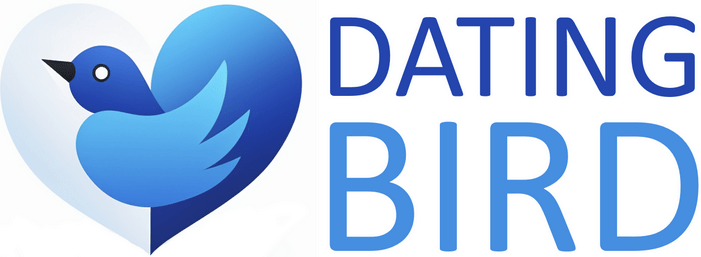Had enough of scrolling through endless profiles on OKCupid? Ready to take a break or perhaps bid farewell to the platform altogether? Whether you're seeking a hiatus or a full stop, this guide is your one-stop-shop for cancelling OKCupid and deleting your profile. Let's dive right in, shall we?


Summary (TL;DR)
- OKCupid, an online dating platform, offers both free and premium services. The premium service, OKCupid Premium, provides additional benefits at a cost.
- Cancelling your OKCupid Premium subscription can be done via the account settings, with different steps required for monthly and annual cancellations.
- Revoking your OKCupid subscription entails reaching out to customer support and following the legal procedure.
- Deleting your OKCupid profile is a permanent action that results in the loss of all your matches and data. This can be done through the account settings.
- For those wishing to take a break without losing their data, OKCupid offers the option to pause your account temporarily. This can be reactivated at any time through the account settings.
- Navigating your OKCupid experience requires an understanding of these processes, and this guide provides essential information on cancelling, deleting, or pausing your OKCupid account.
Our recommendations
IDEAL FOR QUICK, SPONTAENOUS MEETS
Trusted platform for meaningful relationships
- Large worldwide user base increasing variety of potential matches
- Diverse features catering to different interaction styles
- Trustful and well known operator
Table of contents

Understanding OKCupid Premium
So, you're considering taking a leap of faith into the realm of OKCupid Premium? It's a bit like stepping up from a reliable, run-of-the-mill cup of tea to a fancy latte. But what exactly do you get for your hard-earned pounds?
Well, my friend, OKCupid Premium is the dating site's VIP lounge. It's where you get access to those extra features that could give you a leg up in your quest for love. We're talking about things like seeing who likes you before you've even swiped, daily auto boosts, and a nifty little feature that lets you see public answers to questions before you answer them yourself.
But, like a latte, it comes at a cost. You're looking at about £19.99 for a monthly subscription, or you could bag a bargain by going for the annual subscription at £119.99. That's less than a cup of coffee a day!
Now, are you ready to take that leap? Or maybe you're thinking of cancelling OKCupid Premium? Either way, we've got you covered in the next section. So, let's dive in, shall we?
"OKCupid Premium is the dating site's VIP lounge. It's where you get access to those extra features that could give you a leg up in your quest for love."
How to Cancel OKCupid Premium
Ready to call it quits with OKCupid Premium? No judgement here, everyone's journey is different. Here's your quick guide to cancelling OKCupid Premium.
First, fire up that laptop, because you can't do this on the mobile app. Head over to OKCupid's website and log into your account. Navigate to the 'settings' page and click on 'subscriptions'.
Now, here's the part where you need to be a bit Sherlock Holmes. Find the 'cancel subscription' button; it might be hiding, but it's there, we promise! Click on it and follow the prompts to confirm your cancellation.
Voila! You've just cancelled your OKCupid Premium. Remember, this will stop future payments but won't refund any previous ones. So, will you be a free bird or will you switch to a monthly plan? The choice is yours!
"Cancelling OKCupid Premium is like a game of hide and seek; it might take a bit of searching, but once you find that 'cancel subscription' button, you're home free!"
Next up, we'll talk about revoking your OKCupid subscription. Stay with us!
All You Need to Know About OKCupid Subscription Revocation
Revoking your OKCupid subscription might feel like navigating through a maze, but let me tell you, it's simpler than you think. Just like cancelling OKCupid Premium, revocation is a straightforward process. But, what does it entail?
Well, when you revoke your OKCupid subscription, you’re essentially cancelling future payments. You're saying, "Hey, OKCupid, I've had my fun, but it's time to move on!" It's like breaking up without the awkward conversation.
But remember, the customer support team is your best friend here. Don't hesitate to reach out if you're stuck in the revocation process. They're there to help you, like a trusty guide in your OKCupid maze.
"Revoking your OKCupid subscription is like stepping out of the dating game. It's a decision that puts you back in control."
Now, you're probably thinking, "What about my legal rights?" Don't worry, we'll delve into that in the next section. So, let's keep moving, shall we?
How to Revoke Your OKCupid Subscription
Fed up with playing Cupid and want to revoke your OKCupid subscription? It's your call, and we're here to guide you through the process.
The first step is to log into the OKCupid website. Why not the app, you ask? Well, you can't cancel subscriptions via the app - a fact that has left many users scratching their heads.
Next, navigate to your settings and click on 'subscriptions'. Here, you'll find the option to revoke your subscription. Click and confirm, and it's game over for Cupid's arrows!
But what if you hit a snag? That's where customer support comes in. Though some users have found them harder to reach than a left swipe, persist and you should get the help you need. You can contact them via the website or directly at support@okcupid.com.
Remember, you're legally entitled to revoke your subscription. But make sure you're aware of any potential charges if you're cancelling mid-term.
In short, cancelling OKCupid is a bit like untangling a knotty piece of string. But with a bit of patience and the right know-how, you'll get there in the end. And who knows what new adventures await?
Next up, we'll address the elephant in the room: What happens when you delete your OKCupid profile? Stay with us to find out.

Deleting Your OKCupid Profile: A Step-by-Step Guide
So, you've decided to take the plunge and delete your OKCupid profile? Whether you've found your perfect match or simply need a break from the online dating scene, we've got you covered. Here's your step-by-step guide to cancelling OKCupid for good:
- Log into your OKCupid account. Easy peasy, right?
- Navigate to your settings page. It's usually hiding in the top right corner of your screen.
- Scroll down until you see the option to 'Delete Account'. Don't worry, it won't bite!
- Follow the prompts to confirm your decision. They might try to persuade you to stay, but stay strong!
Remember, this is a permanent deletion. All your matches, messages, and profile information will be lost for good. It's a bit like throwing your love letters into a bonfire, but with less smoke and more data privacy.
"Deleting your OKCupid profile is a final decision. It's not just saying goodbye to potential matches, it's also waving cheerio to your data."
So, are you ready to take the leap? It's your call. But remember, cancelling OKCupid doesn't mean giving up on love altogether. Who knows what's just around the corner?
Up next, we'll delve into what happens when you delete your OKCupid profile. No cliffhangers here, just the facts.
What Happens When You Delete Your OKCupid Profile
So, you're thinking about cancelling OKCupid and deleting your profile, eh? Let's cut to the chase, shall we?
When you bid adieu to your OKCupid profile, it's like saying goodbye to an old friend. All your messages, matches, and potential love interests - poof! - gone into the digital abyss. The permanent deletion means your data is wiped clean off the OKCupid servers.
"But what about my data?" I hear you say. Well, OKCupid promises to respect your data privacy. However, some users have raised eyebrows over potential data monetization post-deletion.
And remember, once you've hit that delete button, there's no going back. It's a bit like a break-up, isn’t it? But cheer up, who knows what new adventures await you?
So, now that you know the consequences of deleting your OKCupid profile, what about taking a break instead? Up next, we'll explore how to temporarily pause your OKCupid account. No drama, just a little breather. Stay with me!
Temporarily Pausing Your OKCupid Account
Fancy a breather from OKCupid, but not quite ready for the full break-up? No problem, OKCupid’s got your back! You can simply hit the pause button on your account, temporarily disabling it while keeping your profile intact. It's a bit like taking a sabbatical from the dating scene, wouldn't you agree?
So, how does it work? Pausing your OKCupid account is a straightforward process. Head over to your settings, find the 'disable account' option, and voila! You're officially on a dating hiatus. But remember, in the world of OKCupid, 'paused' means 'invisible'. Your profile will vanish from the view of other users, providing a perfect cloak of invisibility.
But what happens when you're ready to dive back into the dating pool? Reactivating is as easy as logging back in. So, cancelling OKCupid is not always the answer, sometimes, all you need is a bit of a breather.
"Pausing your OKCupid account, a temporary solution for when you need a break, but aren't quite ready to quit the dating scene."
Next up, we'll delve into the nuts and bolts of how to pause your OKCupid account. Hang tight!
How to Pause Your OKCupid Account
Want to take a break from OKCupid without cutting the cord entirely? Well, you're in luck! OKCupid allows you to pause your account temporarily. Here's how you can do it.
First, log into your OKCupid account. Navigate to your profile, then click on settings. Within settings, you'll find an option to 'disable your account'. Don't worry, this isn't as drastic as it sounds. This is just OKCupid's way of saying 'pause'.
Once you hit 'disable', your account will be invisible to other users. Remember, this is reversible, your account isn't gone forever.
When you're ready to dive back into the dating pool, simply log back in to reactivate your account.
"Pausing your OKCupid account is as simple as a few clicks. It's the perfect option for when you need a break, but aren't ready to say goodbye forever."
So, there you have it - how to pause your OKCupid account. Next up, we'll wrap things up with some final thoughts on navigating your OKCupid experience.
Conclusion: Navigating Your OKCupid Experience
In conclusion, managing your digital footprint is a crucial aspect of online dating, and understanding how to delete your OKCupid profile or cancel your OKCupid subscription is part of this process. Whether you've found love or simply wish to take a break, the steps outlined in this guide will help you to navigate this process with ease. Remember, deleting your account will permanently erase your profile and matches, whilst cancelling your subscription will only halt the billing cycle. Always be sure to think carefully about your choice and ensure it aligns with your needs before proceeding.

FAQ
Question: How do I delete my OKCupid profile?
Question: What is the OKCupid premium subscription and how much does it cost?
Question: How do I cancel my OKCupid premium subscription?
Question: Can I temporarily pause my OKCupid account?
Question: What happens when I delete my OKCupid profile?
Question: Can I reactivate my OKCupid account after pausing it?
Question: How do I revoke my OKCupid subscription?
Question: What are the benefits and risks of online dating on OKCupid?
Related articles
Articles with related questions
Further information on terms of this article
Checked by:
 Olivia
Olivia definitely has a huge collection of dating apps on her phone.
Olivia has been single for a long time and is constantly looking for a partner for life.She is primarily concerned with mobile dating apps because you can respond to new messages at any time and the use of such apps also embodies a certain lifestyle.
Olivia
Olivia definitely has a huge collection of dating apps on her phone.
Olivia has been single for a long time and is constantly looking for a partner for life.She is primarily concerned with mobile dating apps because you can respond to new messages at any time and the use of such apps also embodies a certain lifestyle.